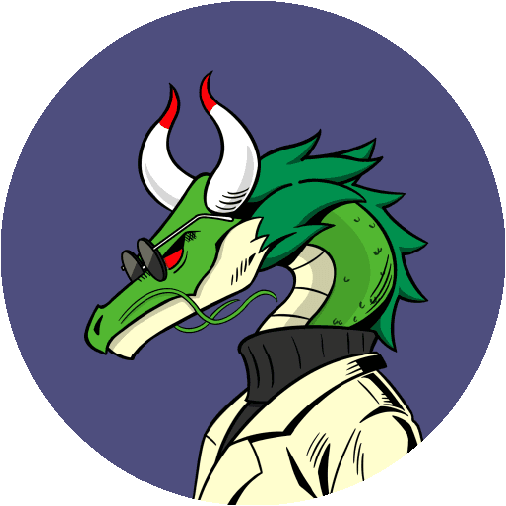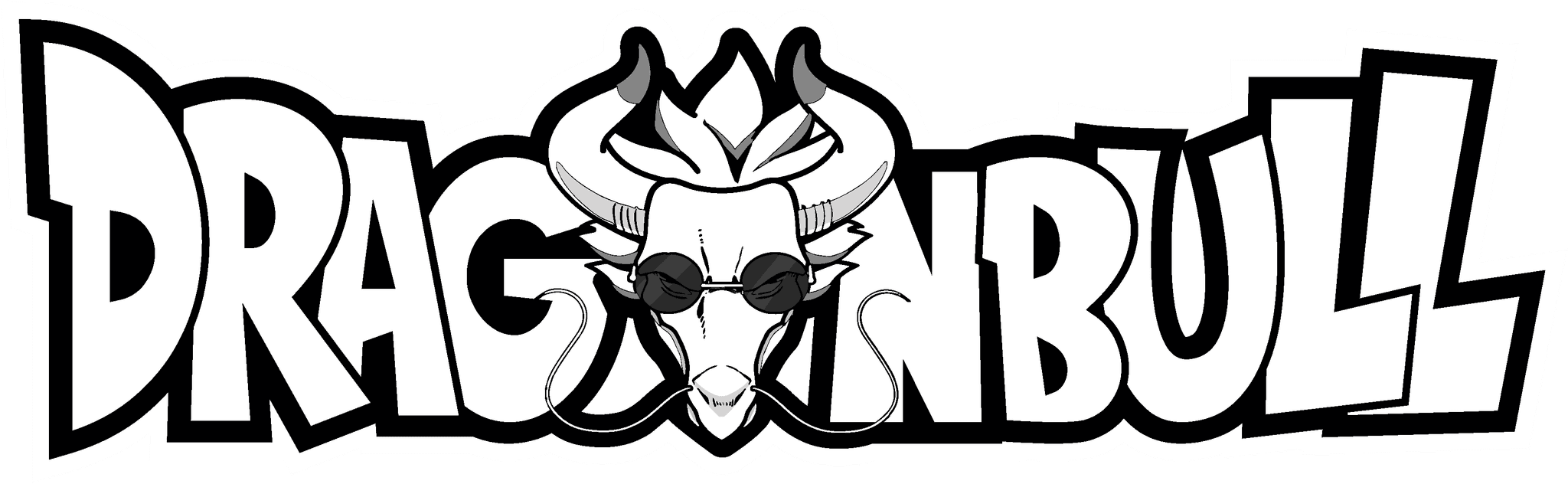Here are step-by-step instructions on how to buy cryptocurrency using the MetaMask mobile app's built-in browser
To buy cryptocurrency using the MetaMask mobile app's built-in browser, follow these steps:
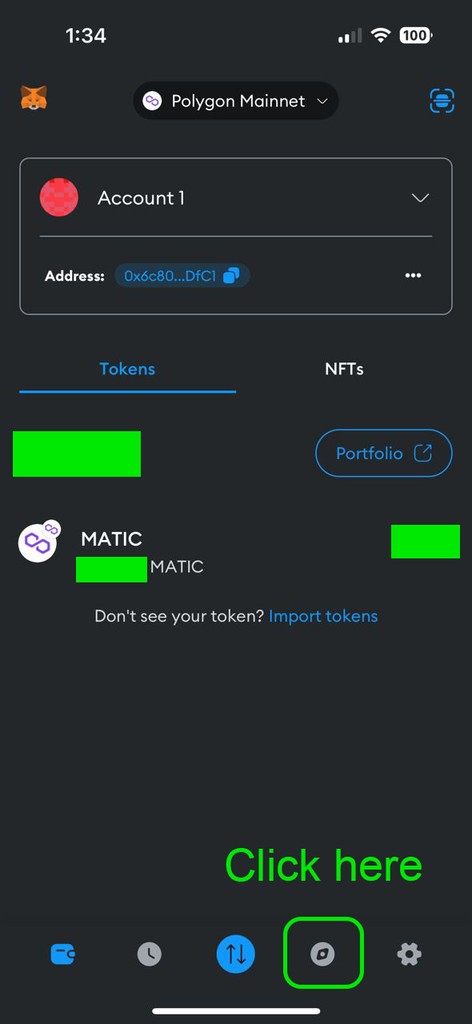
Open MetaMask App: Launch the MetaMask app on your mobile device. Ensure you're logged into your wallet.
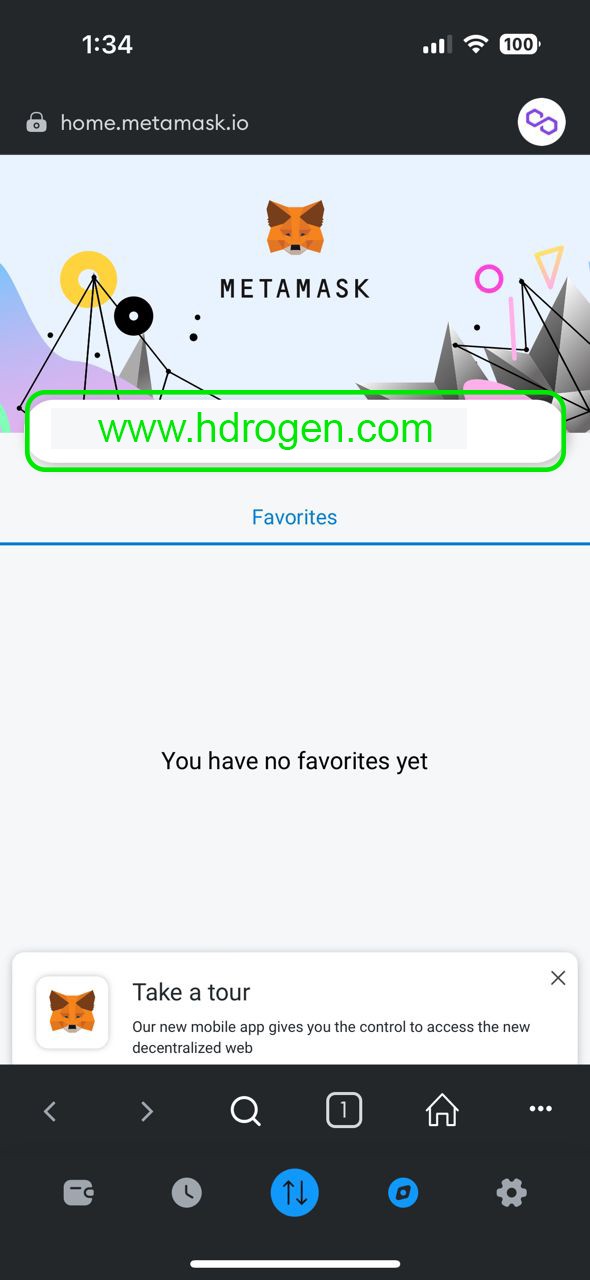
Navigate to the Browser: In the MetaMask app, locate the browser feature. This is typically represented by a globe icon or might be directly accessible from the main menu or the bottom navigation bar.


Access a www.hdrogen.com: Type in the URL of a decentralized exchange (DEX) or a crypto marketplace that you trust and wish to use for purchasing cryptocurrency.
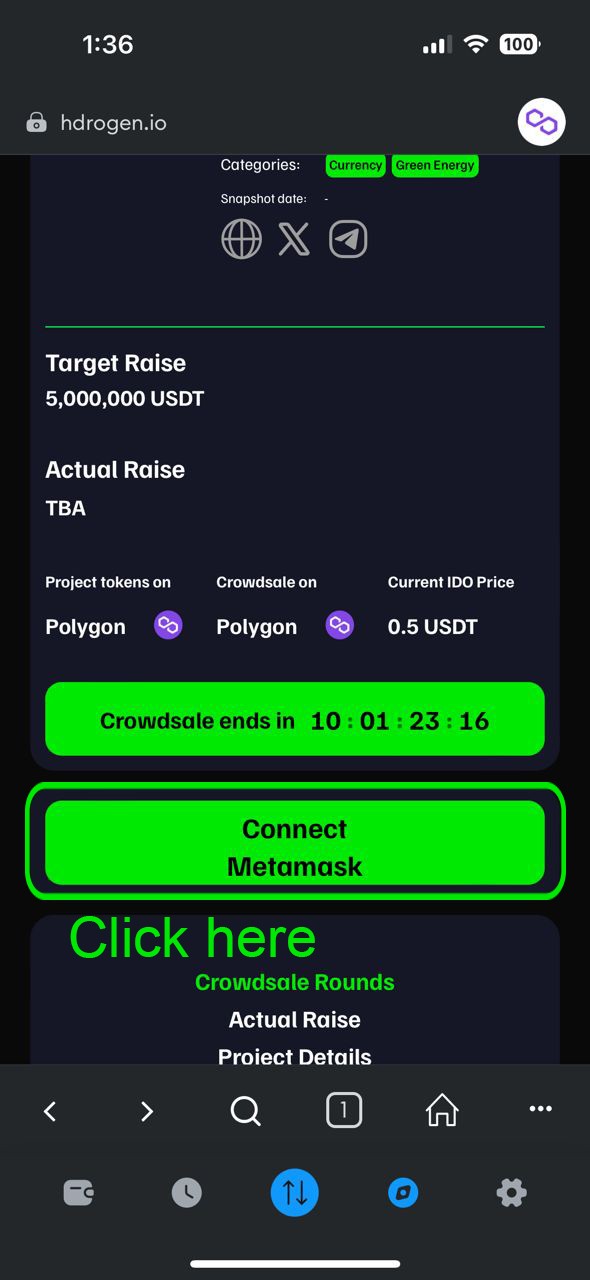
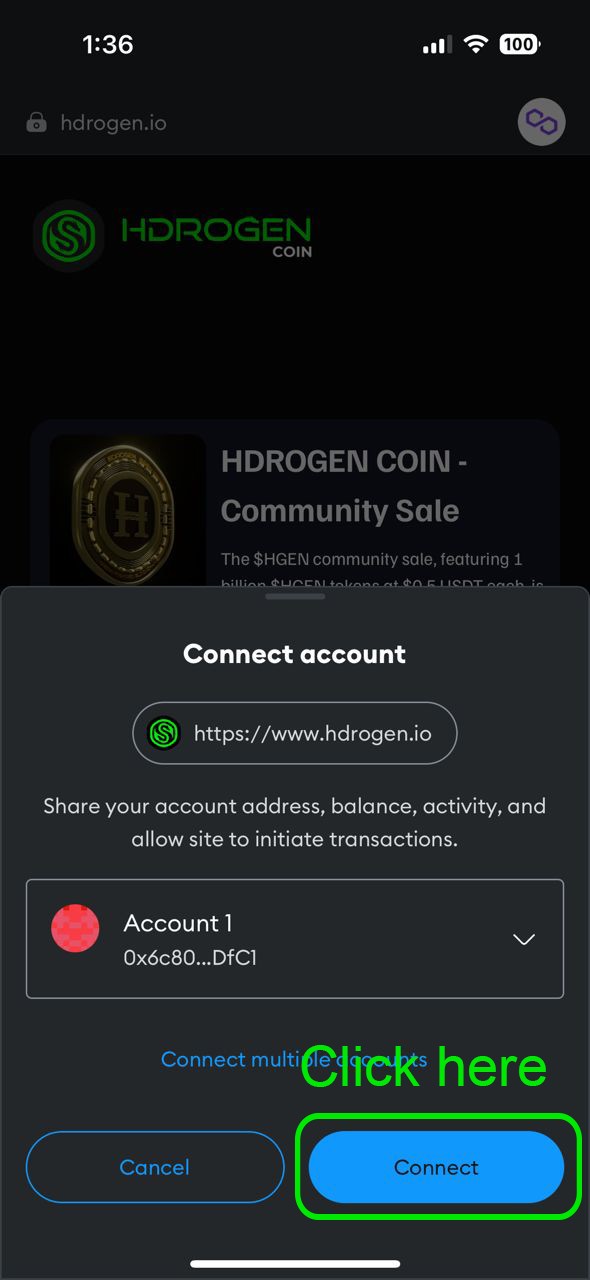
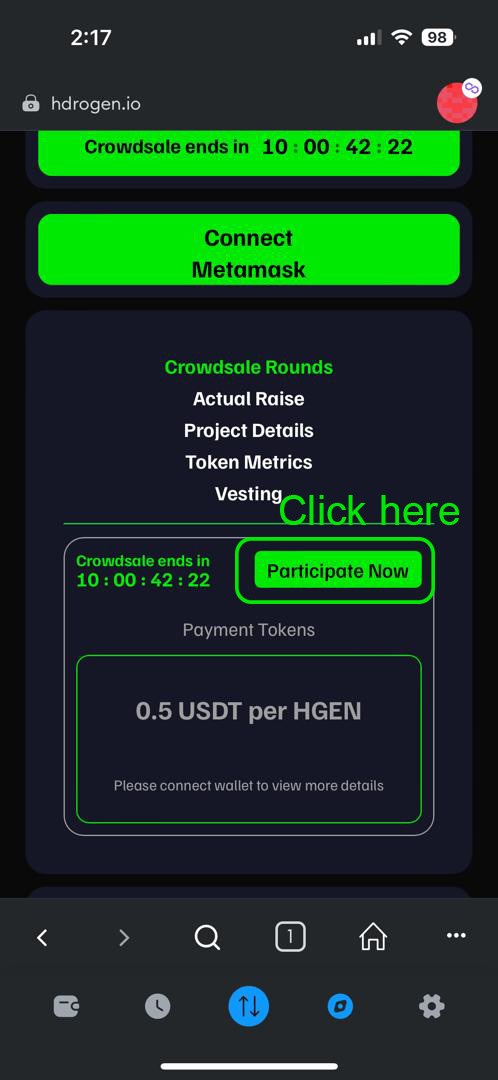
Connect Your Wallet: Once you're on the DEX or marketplace website, you'll need to connect your MetaMask wallet to the site. Look for a button that says "Connect Wallet" or something similar and select MetaMask from the options provided.

Select the Cryptocurrency: Browse through the platform to find the cryptocurrency you want to purchase. Ensure you've selected the correct asset.
Enter Purchase Details: Once you've selected the cryptocurrency, enter the amount you wish to buy. You might need to exchange it for another cryptocurrency or a stablecoin, depending on the platform's requirements.
Review the Transaction: Before confirming the purchase, review all the transaction details, including the amount of crypto you're buying, the exchange rate, and any associated fees.
Confirm the Transaction: If everything looks correct, proceed to confirm the transaction. You may be prompted to approve the transaction in your MetaMask wallet, where you'll see the gas fee and total transaction cost.
Finalize the Purchase: Confirm the transaction in MetaMask, and the DEX or marketplace will process your purchase. The purchased cryptocurrency will be deposited into your MetaMask wallet.
Verify the Transaction: After the transaction is completed, you can verify the receipt of your newly purchased cryptocurrency by checking your MetaMask wallet balance. It might take a few minutes for the transaction to be fully processed and reflected in your account.